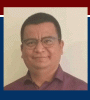![]()
 En LaTeX también podemos crear diapositivas para realizar una presentación, y así poder utilizar todo el código LaTeX que ya tengamos en un documento.
En LaTeX también podemos crear diapositivas para realizar una presentación, y así poder utilizar todo el código LaTeX que ya tengamos en un documento.
El primer cambio es la clase de documento, es Beamer, lo colocamos wide screen
\documentclass[aspectratio=169]{beamer}Un paquete para las tildes
\usepackage[utf8]{inputenc}Un paquete para justificar texto
\usepackage{ragged2e}Un paquete para incluir figuras
\usepackage{graphicx}los paquetes convencionales de los símbolos matemáticos
\usepackage{amsfonts,amsmath}Información básica del expositor y la fecha (esta información es opcional)
\title[Aprendo Latex]{Manera sencilla de codificar una presentación en LaTeX}
\author[author1]{Favian Arenas Aparicio}
\institute[Unicauca]{Universidad del Cauca}
\date{\small{\today}}
Para que la presentación se vea con un fondo institucional definimos como plantilla un fondo de imágen, la cual será la diapositiva de bienvenida

\setbeamertemplate{background canvas}{
\includegraphics[width=\paperwidth,height=\paperheight]{Diapositiva1.png}
}
A partir de este punto cada diapositiva estará limitada por el entorno frame
como la primera diapositiva está vacía…
\begin{frame}{}{}
\end{frame}
queremos cambiar el fondo a partir de la segunda diapositiva
\setbeamertemplate{background canvas}{
\includegraphics[width=\paperwidth,height=\paperheight]{Diapositiva2.png}
}

A partir de aquí todas las diapositivas tendrán el mismo fondo
\begin{frame}{Problema de Complementariedad Lineal(PCL)}
\Large
Dada una matriz $M\in \mathbb{R}^{n\times{n}}$ y un vector $\boldsymbol{q} \in \mathbb{R}^{n}$, el PCL consiste encontrar el vector $\boldsymbol{z} \in \mathbb{R}^{n}$ tal que:
\begin{equation*}
\boldsymbol{z}^{T}\boldsymbol{w}=0,\hspace{0.4cm} \hspace{0.4cm} \boldsymbol{z}\geq0, \boldsymbol{w}\geq0,\hspace{0.6cm}\boldsymbol{w}= \boldsymbol{q} +M\boldsymbol{z}.
\end{equation*}
\end{frame}
se obtiene

Código completo:
\documentclass{beamer}
\usepackage[utf8]{inputenc}
\usepackage{ragged2e}
\usepackage{graphicx}
\usepackage{amsfonts,amsmath}
\title[Aprendo Latex]{Manera sencilla de codificar una presentación en LaTeX}
\author[author1]{Favian Arenas Aparicio}
\institute[Unicauca]{Universidad del Cauca}
\date{\small{\today}}
\begin{document}
\setbeamertemplate{background canvas}{
\includegraphics[width=\paperwidth,height=\paperheight]{Diapositiva1.png}
}
\begin{frame}{}{}
\end{frame}
\setbeamertemplate{background canvas}{
\includegraphics[width=\paperwidth,height=\paperheight]{Diapositiva2.png}
}
\begin{frame}
\titlepage % imprime la información del autor
\end{frame}
\begin{frame}{Presentacion en Beamer}
\Large
Dada una matriz $M\in \mathbb{R}^{n\times{n}}$ y un vector $\boldsymbol{q} \in \mathbb{R}^{n}$,
el PCL consiste encontrar el vector $\boldsymbol{z} \in \mathbb{R}^{n}$ tal que:
\begin{equation*}
\boldsymbol{z}^{T}\boldsymbol{w}=0,\hspace{0.4cm}
\hspace{0.4cm} \boldsymbol{z}\geq0,
\boldsymbol{w}\geq0,\hspace{0.6cm}\boldsymbol{w}= \boldsymbol{q} +M\boldsymbol{z}.
\end{equation*}
\end{frame}
\end{document}


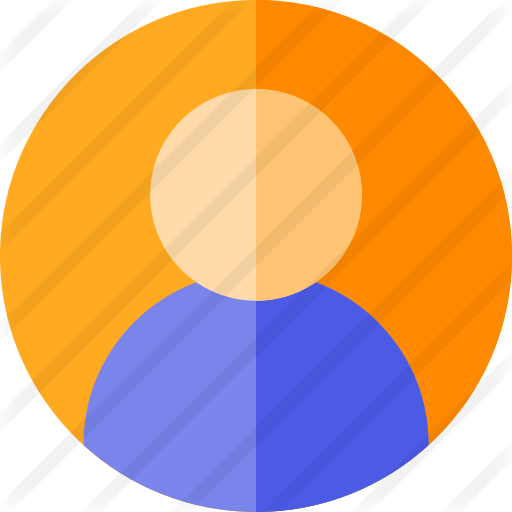 Iniciar sesión
Iniciar sesión